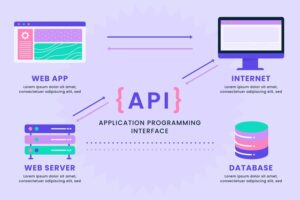In today’s digital age, email marketing remains a powerful tool for businesses to connect with their audience. Mailchimp, one of the most popular email marketing platforms, offers robust features to streamline this process. But did you know that Mailchimp also provides a comprehensive API that can further enhance your marketing strategy? In this blog, we’ll dive into the key features of the Mailchimp API and explore how they can benefit your business.
What is the Mailchimp API?
The Mailchimp API (Application Programming Interface) is a set of tools that allows developers to interact with Mailchimp’s platform programmatically. This means you can integrate Mailchimp’s features into your own applications, websites, or systems, automating tasks and creating a more seamless experience for your users.
Key Features of the Mailchimp API
List Management
Create and Update Lists: Easily manage your audience lists by creating new lists or updating existing ones. This helps keep your contact information organized and up-to-date.
Segment and Tag: Use the API to segment your audience and apply tags, ensuring that your campaigns reach the right people with personalized content.
Campaign Management
Create and Send Campaigns: Automate the creation and sending of email campaigns. Schedule campaigns, create templates, and track their performance, all through API calls.
Campaign Analytics: Access detailed analytics for your campaigns, including open rates, click-through rates, and engagement metrics.
Automation
Automated Workflows: Set up automated workflows for various triggers such as welcome emails, abandoned cart reminders, and follow-ups. The API enables you to customize these workflows to fit your business needs.
Custom Triggers: Define custom triggers for automated emails based on specific user actions or data points.
Subscriber Management
Add and Remove Subscribers: Manage your subscriber list by adding new subscribers or removing those who wish to unsubscribe. This helps maintain a clean and engaged audience.
Subscriber Activity: Monitor subscriber activity and interactions with your emails, allowing you to tailor your content and improve engagement.
Integration with Other Systems
CRM Integration: Integrate Mailchimp with your CRM system to sync contact data and automate marketing tasks based on customer interactions.
E-commerce Integration: Connect Mailchimp with your e-commerce platform to automate product recommendations, cart abandonment emails, and more.
Advanced Features
Custom Fields and Data: Use custom fields to collect and manage additional data about your subscribers. This allows for more targeted and personalized marketing efforts.
A/B Testing: Implement A/B testing for your campaigns through the API to optimize your email marketing strategy based on real performance data.
How the Mailchimp API Can Benefit Your Business
Efficiency and Automation
Automating repetitive tasks through the API saves time and reduces the risk of human error. From managing lists to sending campaigns, automation streamlines your workflow, allowing you to focus on strategic aspects of your marketing.Enhanced Personalization
By leveraging the API’s segmentation and tagging capabilities, you can deliver more personalized content to your audience. Personalized emails have higher engagement rates, leading to better results for your campaigns.Better Insights
Access to detailed analytics and performance metrics through the API helps you make data-driven decisions. By understanding how your campaigns perform, you can refine your strategy and improve overall effectiveness.Seamless Integration
Integrating Mailchimp with other systems through the API ensures that your marketing efforts are synchronized with your other business processes. This leads to a more cohesive strategy and better results.Scalability
As your business grows, the Mailchimp API can scale with you. Whether you need to manage a growing subscriber list or automate more complex workflows, the API provides the flexibility and scalability you need.
Getting Started with the Mailchimp API
To start using the Mailchimp API, you’ll need an API key, which can be generated from your Mailchimp account. Mailchimp’s documentation provides comprehensive guidance on how to use the API, including endpoints, request methods, and sample code.
If you’re not familiar with API development, consider working with a developer or agency that specializes in API integrations. They can help you make the most of Mailchimp’s capabilities and tailor the solution to your business needs.
Conclusion
The Mailchimp API offers powerful tools to enhance your email marketing strategy. By automating tasks, personalizing content, and integrating with other systems, you can improve efficiency, gain valuable insights, and drive better results for your business. Explore the Mailchimp API today and unlock new possibilities for your marketing efforts!