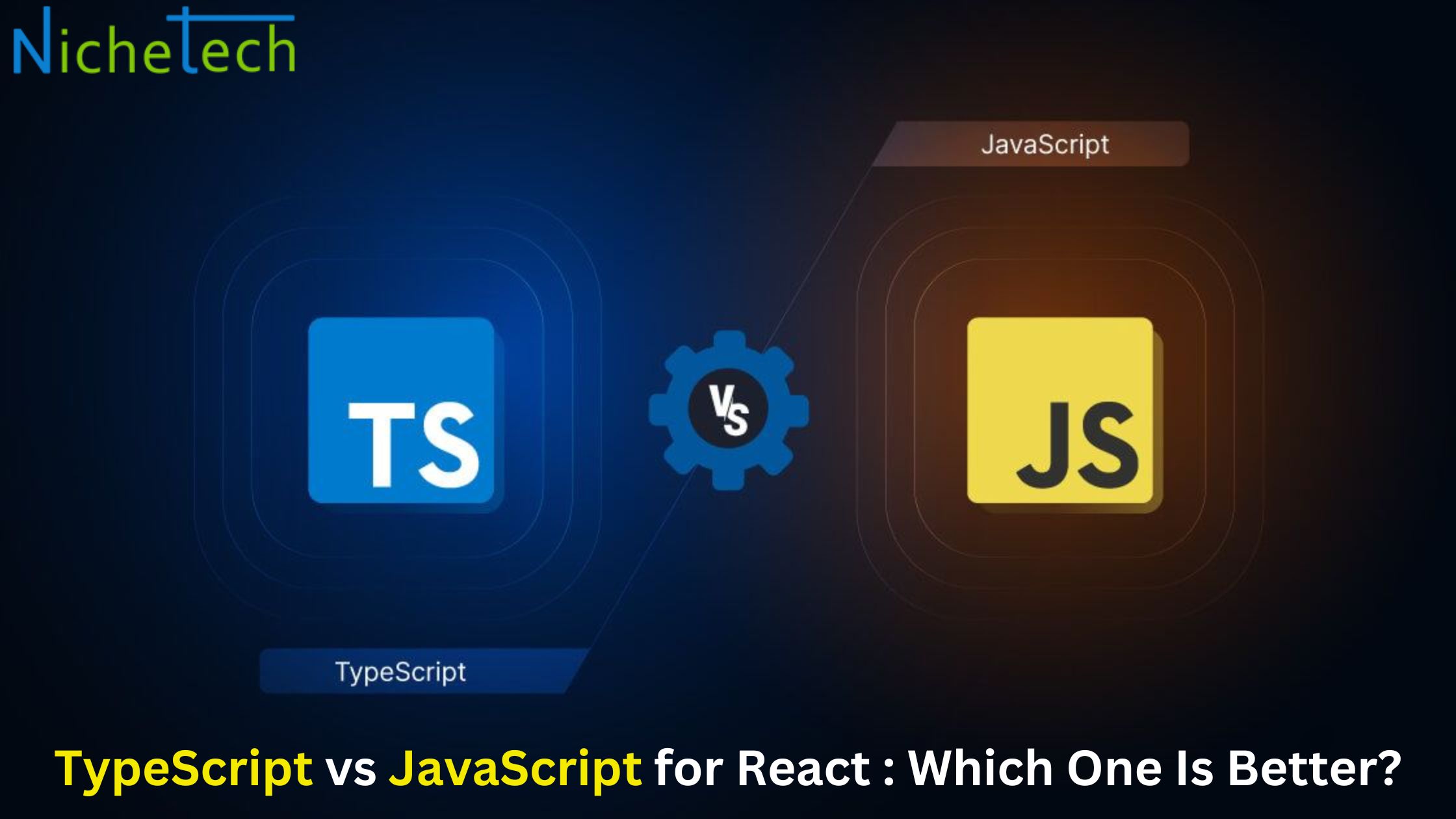When building React applications, developers often debate whether to use JavaScript or TypeScript. Both have their strengths, and the choice between them can have a significant impact on the development process, the maintainability of your code, and the scalability of your project. So, how do you decide which one is better for your React app? Let’s break down the key differences and benefits of TypeScript and JavaScript when working with React.
JavaScript: The Default Language of React
JavaScript is the default language for React, and it’s what most developers learn when they start building React applications. React itself was built with JavaScript, and the vast majority of tutorials, resources, and examples online are written in JavaScript.
Advantages of JavaScript for React
Ease of Learning: JavaScript is a lightweight, easy-to-learn language that doesn’t require setup or additional tooling. React developers who are just starting out typically prefer JavaScript because of its simplicity.
Flexibility: JavaScript is a dynamically typed language, meaning you don’t need to define the data types of variables. This allows you to write code faster without worrying about types, making it ideal for rapid prototyping or smaller projects.
Rich Ecosystem: JavaScript has a massive ecosystem of libraries, frameworks, and tools. This means that you can find countless resources to help with React development, and most React packages are written with JavaScript in mind.
No Extra Configuration: With JavaScript, you don’t have to set up additional tooling like TypeScript compilers or config files. You can dive straight into coding, making it great for fast development cycles.
Disadvantages of JavaScript for React
Error-Prone: The lack of type checking in JavaScript can lead to runtime errors that are difficult to debug. Small mistakes like mismatched data types can cause bugs that aren’t caught until much later in the development process.
Scalability Issues: As projects grow, managing and maintaining JavaScript codebases can become challenging. The absence of static types makes it harder to catch bugs early, especially in large teams where multiple developers work on the same project.
Tooling Limitations: While JavaScript has a rich ecosystem, its developer tools (like autocompletion and refactoring support) aren’t as robust as TypeScript, which can slow down the development process in bigger projects.
TypeScript: A Stronger Option for React
TypeScript is a superset of JavaScript that adds static typing and other features to the language. Over the last few years, it has become increasingly popular in the React community, particularly for larger or more complex applications.
Advantages of TypeScript for React
Static Typing for Fewer Bugs: The most significant advantage of TypeScript is static typing. This means that you can define types for variables, function arguments, and return values, ensuring that your code behaves as expected. TypeScript catches errors at compile-time rather than runtime, making it easier to spot bugs early in the development process.
Better Code Readability and Documentation: TypeScript’s types act as self-documentation. When you declare types for your React components, other developers can quickly understand what data is being passed around, improving the overall readability of the code.
Enhanced Developer Tools: TypeScript integrates with modern IDEs like VS Code, providing features like intelligent autocompletion, real-time error checking, and refactoring tools. These tools significantly improve productivity, especially in large-scale projects.
Improved Refactoring: Refactoring in TypeScript is safer because the static typing system ensures that changes don’t break other parts of the application. This makes it easier to modify and scale your React codebase with confidence.
Supports Modern JavaScript Features: TypeScript supports all the latest JavaScript features and even lets you use future JavaScript syntax that isn’t widely adopted yet. It provides great backward compatibility while ensuring that your code remains future-proof.
Compatibility with JavaScript: Since TypeScript is a superset of JavaScript, you can gradually introduce it into an existing JavaScript React project. You don’t have to rewrite your entire codebase in TypeScript at once, making the transition smoother.
Disadvantages of TypeScript for React
Learning Curve: TypeScript introduces additional complexity, especially for developers who are new to static typing or have never worked with a typed language before. It takes time to learn how to define types properly, and beginners may find it overwhelming.
Slower Development for Small Projects: For smaller projects or simple apps, TypeScript’s strict type system can feel like overkill. Writing types for every component and function can slow down the initial development process, even though it pays off in the long run.
Extra Configuration: TypeScript requires a compiler and a configuration file to be set up in your project. This adds an extra step to the development process, which may not be necessary for smaller teams or fast-moving projects.
Which One Is Better for React: TypeScript or JavaScript?
The answer depends on the type of project you’re working on and your team’s needs.
For Small Projects or Prototypes: If you’re building a small app, a prototype, or working alone on a side project, JavaScript may be the better choice. Its flexibility and speed make it ideal for rapid development, and it doesn’t require the overhead of setting up TypeScript.
For Large-Scale or Long-Term Projects: If you’re developing a large, complex React application or working on a project that will require maintenance over the long term, TypeScript is the clear winner. Its type system and better tooling make it easier to manage large codebases, catch bugs early, and refactor with confidence.
Team Size Considerations: TypeScript is also a great fit for teams, especially when multiple developers are working on the same codebase. The type system helps enforce consistency and makes it easier for new developers to understand and contribute to the project without introducing bugs.
TypeScript Is Better for React in Most Cases
While JavaScript remains an excellent option for simpler or faster development, TypeScript offers clear advantages for React developers, particularly in terms of scalability, maintainability, and error reduction. It might take some time to learn and set up, but for larger projects or those that require long-term support, TypeScript is the better choice for building reliable, scalable React applications.
Ultimately, both JavaScript and TypeScript have their place in React development, and the decision should be based on the specific needs of your project, team, and future goals.