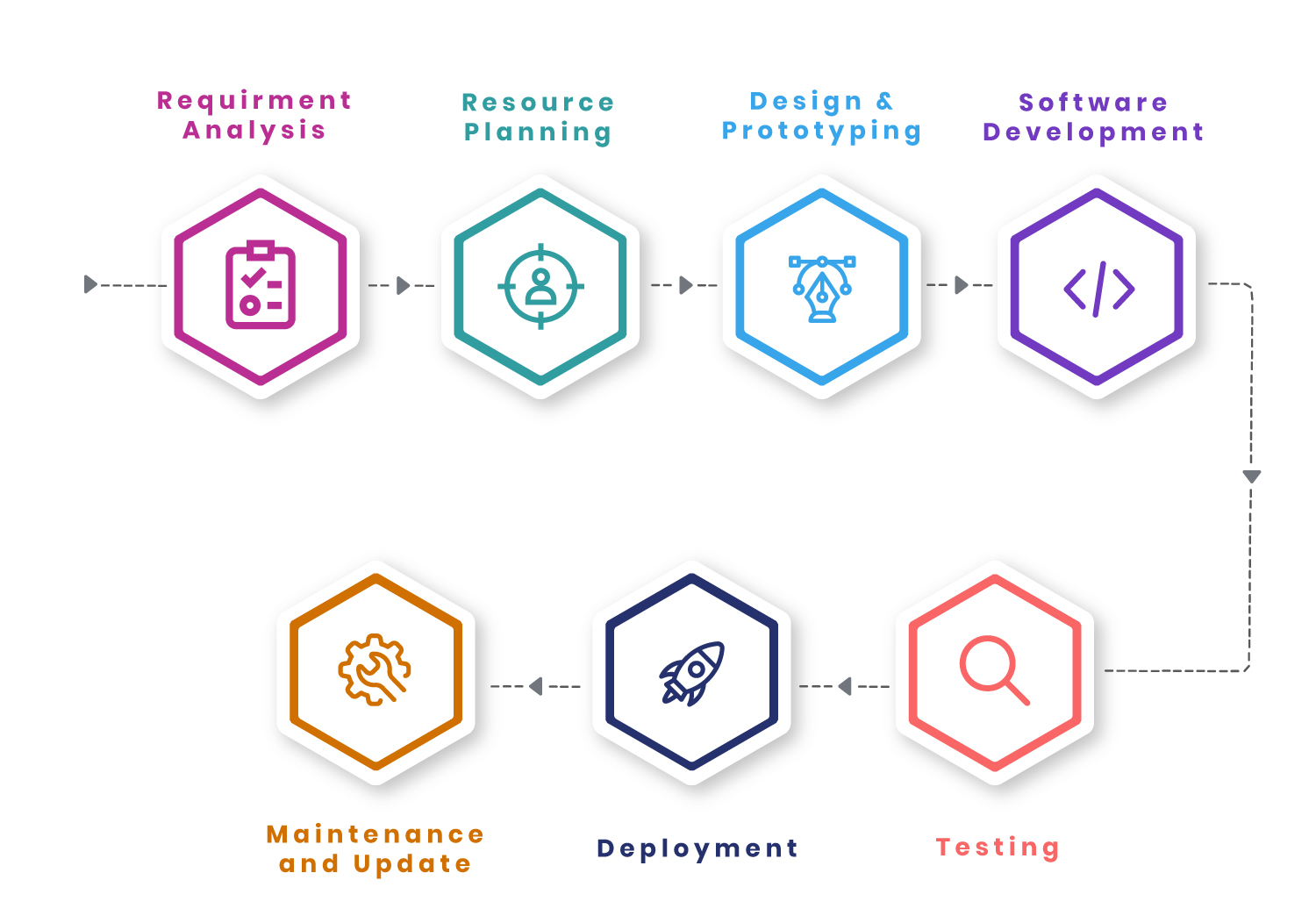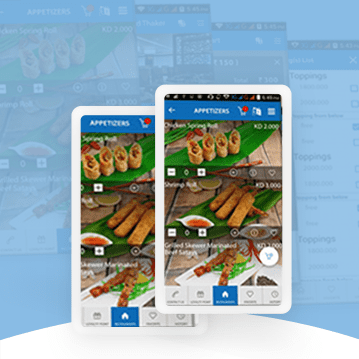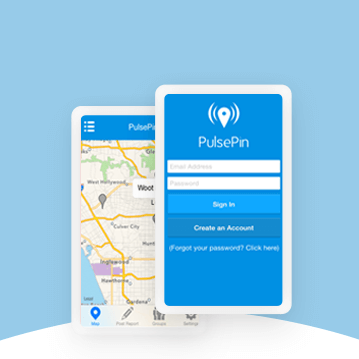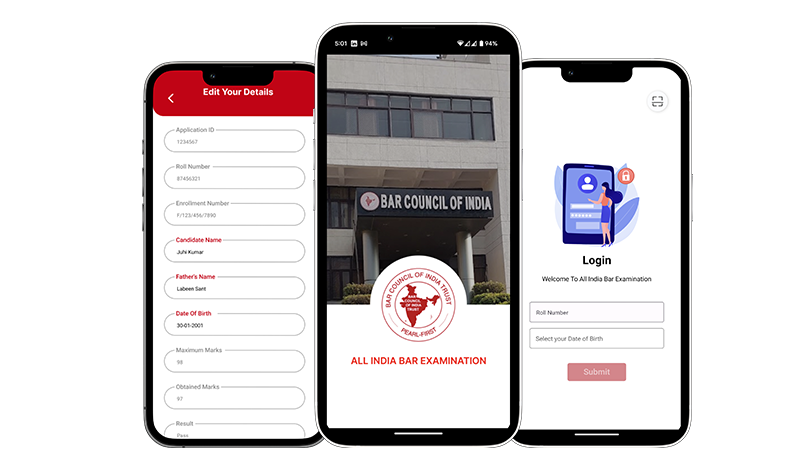API Integration Services
Nichetech Solutions, a leading provider of IT solutions,
is proud to announce the launch of our comprehensive API integration service. We understand the growing need for businesses to break down data silos and create a unified application prospective. Our expert team is here to empower you with the tools and expertise to achieve just that.
What are APIs?
APIs (Application Programming Interfaces) are essentially messengers that allow applications to talk to each other. By integrating APIs into your applications, you can access data and functionality from other platforms, eliminating the need to develop everything from scratch.
Demystifying APIs: The Messengers of Modern Applications
Before diving into the world of API integration, let's establish a clear understanding of what APIs are and how they function. API stands for Application Programming Interface. In essence, APIs act as intermediaries, allowing applications to communicate and exchange data with each other. Imagine them as waiters in a high-end restaurant – they take your order (data request) from one application (customer) and deliver it to the kitchen (another application) for processing. The prepared dish (processed data) is then brought back to you, enabling a seamless dining experience (application functionality).
There are two main types of APIs:
Public APIs: These APIs are readily available for developers to integrate into their applications. Popular examples include social media APIs (Facebook, Twitter), payment gateways (PayPal, Stripe), and weather APIs.
Private APIs: These APIs are developed and maintained by a specific organization for internal use or to share with a limited set of partners.
Unlocking the Potential: Benefits of API Integration
Integrating APIs into your application landscape offers a multitude of benefits that can transform your business operations. Here are some key advantages to consider:
Streamlined Workflows: Imagine automating repetitive tasks by connecting your CRM system with an accounting software. APIs eliminate the need for manual data entry and transfer, saving time and minimizing errors.
Enhanced Functionality: Don't reinvent the wheel! Leverage existing functionalities offered by third-party APIs. Integrate a mapping API to provide real-time location tracking in your delivery app or a payment gateway API to offer seamless in-app purchases.
Improved Efficiency: Development cycles become shorter as APIs provide pre-built functionalities. This allows your development team to focus on core business logic and innovation.
Increased Scalability: As your business grows, your application needs will evolve. APIs enable you to easily integrate new applications and functionalities without major code rewrites.
Boosted Innovation: The vast ecosystem of APIs opens doors to creative solutions. Combine data from various sources to gain deeper customer insights or develop entirely new applications based on innovative API functionalities.
Competitive Advantage: By integrating the latest technologies and functionalities through APIs, you stay ahead of the curve and deliver a superior user experience.
Nichetech's API Integration Service: Your Gateway to a Connected Future
At Nichetech Solutions, we understand that every business has unique integration needs. Our API integration service is designed to be comprehensive and adaptable, catering to your specific requirements. Here's what we offer:
In-depth Consultation: Our team of experienced consultants will work closely with you to understand your business goals and identify the most suitable APIs for your application landscape. We'll conduct a thorough analysis of your existing systems and desired functionalities to develop a customized integration plan.
API Selection and Sourcing: The vast world of APIs can be overwhelming. We'll leverage our expertise to navigate the API landscape and identify the most reliable and feature-rich options that align with your needs. We can also explore custom API development if existing solutions don't perfectly match your requirements.
Expert Development and Implementation: Our skilled developers possess extensive experience in integrating various APIs. They will meticulously craft the code to seamlessly connect your applications with the chosen APIs, ensuring smooth data exchange and functionality.
Rigorous Testing and Validation: We believe in delivering flawless solutions. Our team will conduct comprehensive testing to ensure the API integration functions as intended, handles errors gracefully, and delivers optimal performance.
Ongoing Support and Maintenance: The technological landscape is constantly evolving. We offer ongoing support and maintenance services to keep your API integrations up-to-date, secure, and functioning optimally. Our team will be readily available to address any issues or assist with future integrations as your business needs grow.
Security Considerations: Safeguarding Your Data in the Connected World
API Security Assessments: We conduct thorough API security assessments before integrating any API. This process involves analyzing the API's documentation, security protocols (e.g., encryption standards, authentication methods), and potential liability.
Secure Coding Practices: Our developers follow industry best practices for secure coding, minimizing the risk of introducing vulnerabilities during the integration process.
Data Encryption: Sensitive data is always encrypted both at rest and in transit. This ensures that even if intercepted by unauthorized parties, the data remains unreadable.
Access Control Measures: We implement granular access controls to restrict access to sensitive data based on user roles and permissions. This minimizes the risk of unauthorized access or modification of critical information.
Regular Security Monitoring: We continuously monitor API integrations for suspicious activity. This includes tracking API usage patterns, identifying potential anomalies, and promptly addressing any security threats.
Transparency and Communication: We maintain open communication with you throughout the integration process. We'll keep you informed about the security measures implemented and provide guidance on best practices for securing your own APIs.
By employing these robust security measures, Nichetech Solutions ensures that your data remains protected and your API integrations operate within a secure environment.
The Road Ahead: Embracing a Connected Future with Confidence
The world of applications continues to evolve at a rapid pace. API integration presents a powerful tool for businesses to unlock efficiency, innovation, and a competitive edge. At Nichetech Solutions, we are committed to being your trusted partner on this journey. With our comprehensive API integration service and unwavering commitment to security, we empower you to confidently embrace a connected future and unlock the full potential of your application ecosystem.
Next-Gen API Integration: Stay Ahead with the Latest Updates
At NicheTech, we leverage the latest advancements in API integration Service to ensure your systems are interconnected and optimized for maximum performance. Here’s a look at the most recent updates transforming the API integration Service landscape:
Enhanced Security Protocols
API Security Best Practices Gain Momentum: Mitigating API security threats remains a top priority. The industry is moving towards stricter authentication and authorization protocols like OAuth 2.1 and OpenID Connect. Additionally, best practices like API rate limiting and data encryption are becoming even more crucial.
API Gateway Enhancements: API gateways are middleware solutions that manage and secure API traffic. Leading cloud providers like AWS and Azure are constantly improving their API gateway offerings, focusing on features like improved throttling, caching, and monitoring capabilities.
Improved Developer Experience and Automation:
OpenAPI 3.1 Released: OpenAPI is a widely used specification for describing APIs. The latest version, OpenAPI 3.1, introduces new features like webhooks, server-sent events, and improved support for asynchronous APIs. This enhances developer experience by providing a clearer understanding of API functionalities.
Low-Code/No-Code API Integration Tools: The rise of low-code/no-code platforms empower businesses to integrate APIs without extensive coding knowledge. These tools offer drag-and-drop interfaces and pre-built connectors, making API integration more accessible for non-technical users.
Emerging Trends in API Integration:
Serverless Architecture for APIs: Serverless architecture is gaining traction for API development. This approach removes the need for server management, allowing developers to focus on API logic. Services like AWS Lambda and Azure Functions simplify serverless API development.
Microservices and API-driven Development: Microservices architectures rely on APIs for communication between independent services. This trend promotes modularity and scalability in application development.
Real-time API Updates: APIs are evolving to support real-time updates, enabling applications to receive data as it changes without manual refresh. This is becoming crucial for applications like IoT and live chat functionalities.
Empower your business with NicheTech’s expertise in API integration Service. Let's build a connected and efficient digital future together.