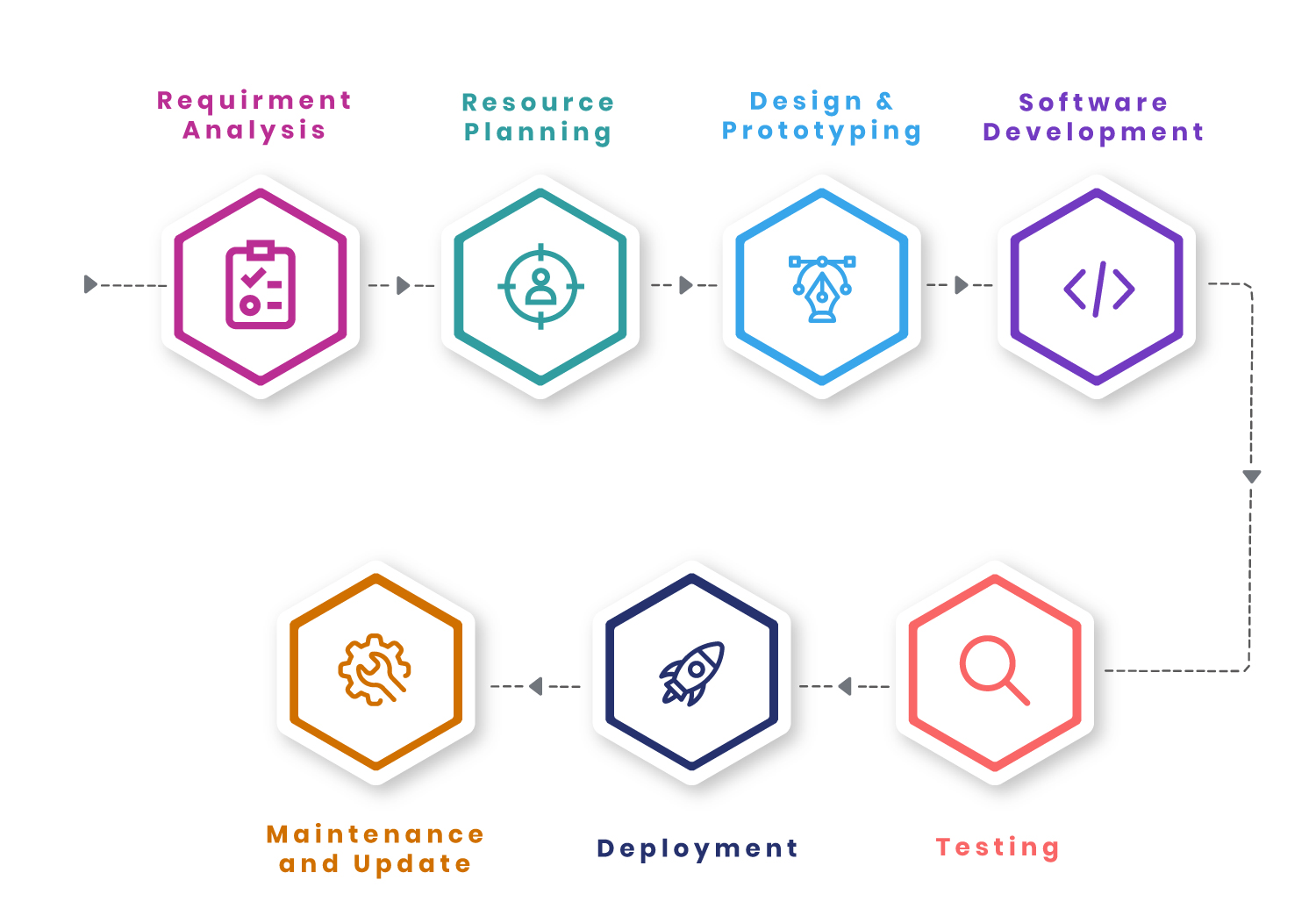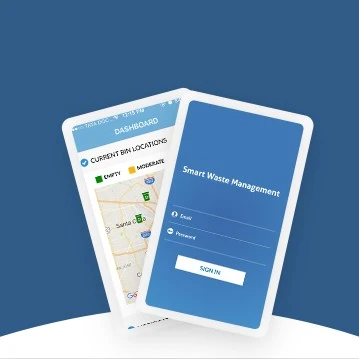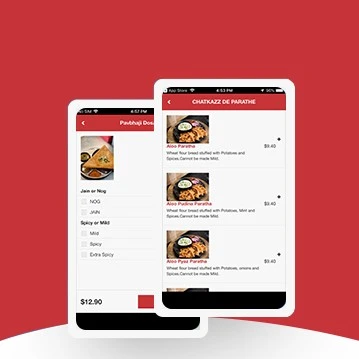Cloud Solutions
What is cloud computing ?
Cloud computing is the delivery of computing services—including servers, storage, databases, networking, software, and more—over the internet ("the cloud"). Users access these resources on-demand without needing to own or manage physical hardware. It offers flexibility, scalability, and cost-efficiency by providing computing power and resources as a service.
key characteristics of cloud computing include:
- On-Demand Self-Service:
Users can provision and manage computing resources, such as server instances or storage, without human intervention from the service provider.
- Broad Network Access:
Cloud services are accessible over the internet from various devices, such as laptops, smartphones, or tablets, using standard protocols and interfaces.
- Resource Pooling:
Cloud providers aggregate computing resources to serve multiple users, allowing for efficient resource utilization and dynamic allocation based on demand.
- Rapid Elasticity:
Cloud resources can be rapidly scaled up or down to accommodate changes in workload or user demand, providing flexibility and cost savings.
- Measured :
Cloud computing resources are monitored, controlled, and billed based on usage, allowing users to pay only for the resources they consume.
Cloud computing can be categorized into three main service models:
- Infrastructure as a Service (IaaS):
Provides virtualized computing resources, such as virtual machines, storage, and networking infrastructure, on a pay-as-you-go basis. Users have full control over the operating system, middleware, and applications running on the infrastructure.
- Platform as a Service (PaaS):
Offers a complete development and deployment environment in the cloud, including tools, libraries, and frameworks for building, testing, and deploying applications. PaaS providers manage the underlying infrastructure, allowing developers to focus on coding and innovation.
- Software as a Service (SaaS):
Delivers software applications over the internet on a subscription basis, eliminating the need for users to install, maintain, and update software locally. SaaS applications are accessible via web browsers or APIs and often include productivity tools, collaboration software, CRM systems, and enterprise applications.
Cloud Computing Benefit
There are several benefits to using cloud computing. Here are a few:
- Cost-Effectiveness:
Cloud computing eliminates the need for expensive upfront investments in hardware and software. Businesses can pay for what they use, reducing capital expenditure and freeing up resources for core operations.
- Enhanced Scalability and Flexibility:
Cloud resources can be easily scaled up or down based on demand. This allows businesses to adapt to fluctuating workloads and market conditions without significant infrastructure changes.
- Improved Collaboration:
Cloud-based applications and storage enable seamless collaboration among team members, irrespective of location. This is a boon for businesses with remote teams or geographically dispersed operations.
- Boosted Security:
Cloud providers offer robust security measures and data backup solutions. This minimizes the risk of data breaches and ensures business continuity in case of disasters.
- Increased Productivity:
Cloud computing automates many IT management tasks, freeing up IT staff to focus on strategic initiatives. Additionally, cloud-based applications offer features that streamline workflows and improve overall productivity.
- Empowering Innovation:
Cloud computing provides access to powerful computing resources and advanced analytics tools. This empowers businesses to innovate, develop new data-driven strategies, and gain a competitive edge.
Cloud Computing in Action
Here are some real-world examples of how cloud computing is transforming businesses:
- Startups:
Cloud computing allows startups to launch and scale their operations quickly and efficiently without worrying about IT infrastructure.
- Established Enterprises:
Large companies are using the cloud to modernize legacy systems, improve operational efficiency, and gain valuable business insights from data analysis.
- E-commerce Businesses:
Cloud computing helps e-commerce businesses handle surges in traffic during peak seasons and scale their infrastructure as their customer base grows.
Cloud computing is rapidly becoming an essential element for businesses of all sizes. As cloud technology continues to evolve, we can expect even more transformative benefits in areas like artificial intelligence, machine learning, and the Internet of Things (IoT). By embracing the cloud, businesses can unlock new possibilities, achieve greater agility, and thrive in today's dynamic market landscape.
Cloud Computing in 2024: The Rise of Sustainability, Security, and Serverless Advancements
The cloud computing landscape is continually evolving, offering new technologies and enhancements that drive efficiency, scalability, and innovation. At NicheTech, we are dedicated to providing our clients with the latest advancements in cloud services and solutions. Here are the most recent updates that are revolutionizing the industry:
Focus on Cost Optimization and Sustainability:
Rightsizing Tools and Reserved Instances: Cloud providers like AWS, Azure, and Google Cloud Platform (GCP) are offering enhanced tools and functionalities for rightsizing cloud resources. This allows users to optimize their cloud spending by automatically scaling resources based on actual usage and leveraging reserved instances for predictable workloads.
Sustainable Cloud Solutions: Cloud providers are increasingly emphasizing their commitment to sustainability. Initiatives include offering renewable energy options for powering data centers, carbon footprint tracking tools, and energy-efficient cloud infrastructure.
Focus on Sustainability and Responsible Cloud Usage:
Carbon Footprint Measurement and Management: Major cloud providers like Amazon Web Services (AWS), Microsoft Azure, and Google Cloud Platform (GCP) are offering new tools and APIs for users to measure and manage the carbon footprint associated with their cloud resource usage. This empowers businesses to make data-driven decisions to optimize their cloud infrastructure and reduce their environmental impact.
Sustainable Cloud Initiatives: Cloud providers are increasingly focusing on sustainability initiatives. Examples include using renewable energy sources to power data centers, implementing energy-efficient cooling systems, and offering carbon offset programs.
Advancements in Serverless Computing:
Serverless Functions for Event-Driven Architecture: Serverless functions are becoming a cornerstone of cloud development. All major providers offer serverless platforms allowing developers to build event-driven architectures with minimal server management overhead.
Integration with Cloud Storage and Databases: Serverless functions are being tightly integrated with cloud storage and database services. This allows developers to build complex workflows triggered by events and seamlessly interact with data stored in the cloud.
Focus on Hybrid and Multi-Cloud Deployments:
Hybrid Cloud Management Tools: Cloud providers are offering improved tools and services for managing hybrid cloud environments. This allows businesses to seamlessly integrate on-premises infrastructure with public cloud resources.
Multi-Cloud Support and Portability: Cloud providers are increasingly focusing on multi-cloud support, allowing developers to deploy and manage applications across different cloud platforms. Containerization technologies like Kubernetes further enhance portability between cloud environments.
Evolving Security Landscape and Regulations:
Zero-Trust Security Model Adoption: The zero-trust security model, which emphasizes continuous verification regardless of a user's location or device, is gaining traction. Cloud providers are introducing new features and services that support this model, such as multi-factor authentication and granular access controls.
Focus on Data Security and Compliance: With growing data privacy regulations like GDPR and CCPA, cloud providers are continuously enhancing their data security practices and compliance tools. This ensures user data remains secure and businesses can adhere to relevant regulations.
Advancements in Cloud-Native Technologies:
Serverless Computing Advancements: Serverless computing allows developers to build and deploy applications without managing servers. Cloud providers are continuously improving their serverless offerings, including faster execution times, wider range of supported functionalities, and better cost optimization.
Containerization and Kubernetes Integration: Containerization technologies like Docker and orchestration platforms like Kubernetes are becoming increasingly important for building and deploying cloud-native applications. Cloud providers are offering seamless integration with these technologies to streamline development and deployment processes.
Why Choose NicheTech for Your Cloud Computing Needs?
At NicheTech, we leverage these latest cloud computing advancements to deliver tailored solutions that drive your business forward. Our expertise ensures that you benefit from the most current and innovative technologies, enhancing your operational efficiency and competitive edge. Partner with us to unlock the full potential of cloud computing and achieve your strategic goals.
Ready to take your business to the cloud?
Do some research on the different cloud service providers and the solutions they offer to find the best fit for your specific needs. Cloud computing is an ongoing journey, and with the right approach, it can be a powerful driver of success for your organization.
Contact us today to learn more about how our cloud computing services can transform your business!